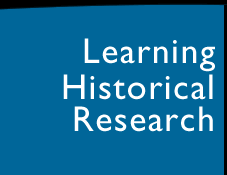|
History/Geography 932
Style Sheet for "How to Research Environmental History" Website
(ver 1c, 1/19/09)
Overall Schedule:
Teams presenting the initial drafts for their web pages in a given week should email their draft page to the class list server by midnight on the Monday preceding the Wednesday class when they’ll be discussing their work.
Our development process will generally follow something like this sequence:
- Teams develop initial architecture and draft of page content.
- Teams circulate draft by email two days before presentation date.
- Teams make oral presentation of issues they faced in developing draft page, identifying issues and questions for which they’re seeking input from seminar, and seminar members offer any and all suggestions for revision.
- Teams revise, edit, polish, and format page according for loading on website.
- Revised version of page mounted on website, including illustrations.
- Seminar shares final editing suggestions with team and webmaster about final revisions
- Final revisions completed.
- Page is accepted as final.
- All pages mounted on site to create beta version of full site
- Over semester break, all seminar members read all pages, and forward edits to team members responsible for individual pages.
- By specified deadline in January, teams collate final edits and forward to Bill for loading.
- Final version of site is released to the public Web.
File Naming Protocols
To help us keep track of the multiple versions of your draft pages that will be circulating, always be sure to provide the most recent revision date in the title and running head, following the model of this style sheet document. Please name your files using the following convention:
932_name_of_your_page_vernumber_mm_dd_08.doc
which for this style sheet document would look like this:
932_web_style_sheet_ver1a_10_01_08.pdf
In numbering versions of my own draft documents, I tend to use roman numerals for major iterations, and letters for minor ones. For instance, you might number all pre-presentation drafts that team members share with each other using the sequence ver1a, ver1b, ver1c, and so on, whereas the sequence of drafts that follow the seminar discussion could then be ver2a, ver2b, ver2c and so on. My own practice is to save copies of all prior versions of drafts so as to be able to recover earlier material if I need to do so, and I’d urge you to do the same.
When submitting your final edits at the very end of the process, you should use the following file name:
932_name_of_your_page_final_edits_mm_dd_08.doc
See below for more description of how to submit final edits.
Rules for Using Kevin Gibbons' Word Template When Drafting Pages
In an effort to discipline the prose we create for our draft pages, everyone should use the Microsoft Word template that Kevin Gibbons created for the class and build their pages within the formats it provides. The file name is
932_webpagetemplate_ver2e_1-19-09.dot
and can be downloaded by right-clicking on the link above, selecting "Save-As," and saving to the appropriate location on your disk.
The main thing this template will help you do if you're not familiar with HTML is to control the heading markers that will divide your web page into sections. Basically, our pages will have only three layers of Headings:
Heading 1 for the major sections
Heading 2 for subsections
Heading 3 for minor sub-subsections
If you copy and paste section elements using the examples in the template, your page should contain the markers that will enable us to create linked tables of contents when it is loaded on the website.
Avoid fancy formatting on your pages: italics and bold should be the only font styles you'll need, and left and center justification should be the only paragraph formats you'll need other than the Heading markers supplied by the template.
Do not underline anything for emphasis; underlining should be reserved for web links.
When inserting dashes into your text, be sure to use genuine em-dashes, which look like this: — (this is HTML code —)
If you'd like to link to another page on our site, indicate this by inserting the following after the place in the text where the link will occur: [LINK TO namedpage]
Drop Return to Top of Page markers onto your page wherever you think the reader might want to return to the top of the page, generally at the ends of sections and subsections.
General Style Sheet Rules for “Learning to Do Historical Research” Web Site:
Our most important single rule is probably: show me, don't tell me.
Most webpages will have the following sections, though not all are absolutely required for all pages:
- Introduction (engaging, inviting, lively, designed to make the visitor want to read on
- Table of Contents with links to sections below (it's OK for these to be to subsection level, not below)
- (main body is structured in whatever way seems best suited to your topic)
- Try This... (an extended example for practicing skills taught on the page)
- Dos and Don'ts (this signposts your most important suggests in a brief, engaging way)
- "To Learn More" or "Interesting Links" (web links and readings for pursuing topic further, in Chicago Manual of Style format)
- Works Consulted (works you actually consulted while using page, in Chicago Manual of Style format)
- Glossary (if needed)
Perhaps this states the obvious, but because most of the pages we’re creating apply quite generally to all research and sources relating to the study of the past, you should try whenever possible to orient your discussion toward environmental history, probably by choosing examples or techniques that are especially relevant to this field. That said, you should also remember that some users may find these pages helpful even if they aren’t specifically interested in environmental history, but are eager for instruction about research methods or sources. So aim for a middle ground that serves both audiences whenever you can.
We've learned that our research process pages often tend to be a little on the abstract side, so whenever possible make your points through concrete illustrations rather than through general examples. Working through 2-3 vivid examples of the points you're making--and perhaps extending one or more of those examples across the entire page--will probably make the page more engaging to visitors. The examples should be quite different from each other to suggest the range of different possibilities, and they should, again, be somehow related to environmental history.
Examples should be predominantly U.S. and North American.
Our web pages on research processes and sources will not mainly be constructed as random tips, but rather as prose introductions intended to be read (or at least browsed) from beginning to end.
Our target audience is smart college sophomores: ignorant about particular bodies of technical knowledge, but intelligent enough to understand anything that is clearly explained to them...and curious enough to be excited about learning if only they’re properly motivated by an engaging writer or good teacher. Advanced high school students shouldn’t feel excluded either.
Strive for clarity and accessibility above all else, but work also to be engaging, lively, vivid, concrete. Help motivate your reader to want to do research in this exciting field.
Always illustrate your abstract points with concrete examples.
Avoid jargon and technical vocabulary. No visitor to these pages should have to go to a dictionary to understand your prose.
Avoid all but the most obvious acronyms, and define any acronyms that you do decide to use the first time they occur on your page.
We’ll develop a clearer sense of the ideal length for these web pages on research process and sources once we’ve seen some drafts, but my initial advice is not to try too hard for brevity. If your page exceeds 30 single-spaced word processor pages, it’s almost certainly too long; but you absolutely should not try to cover these complex topics in a single page (though it might conceivably be worth thinking about the possibility of creating a one-page summary handout that could be printed out by teachers and given to students in a class). My intuition is that most of these pages will be in the 10-20 page range—carefully broken up with subheadings and maximally accessible—but that’s just a guess.
Given the nature of our subject, the volume of information we have to convey, and the fact that we are not undertaking a major web design or programming effort, our pages are going to be relatively "texty", resembling a Wikipedia page in this respect rather than a highly graphic page. That said, our prose should be livelier, more flowing, more teacherly, and more engaging than the typical Wikipedia page.
Especially because our pages will be quite long by ordinary web standards, it's important to insert graphics wherever they can help your exposition and serve more than a purely decorative function. Try to design the narrative structure of your page so you can make heavy use of illustrations. Without these, many readers will never make it to the end.
For the same reason, avoid long paragraphs: be conscious of the white space on your page, and make sure there's a lot of it.
No matter how long your overall page, give very careful thought to devices for helping your reader navigate the content: TOC at top, section headings, bulleted lists, short paragraphs.
Each individual page should open with a brief introduction to the topic that is intended not only to inform the reader about that topic, but to engage the reader’s curiosity and persuade the reader that the topic is intriguing and important. Throughout the text, you should not only convey information but repeatedly seek to persuade the reader that the information is important and genuinely interesting.
When in doubt about punctuation, formatting, and other such technical copyediting rules, rely on the most recent edition of the Chicago Manual of Style as your reference. (The most recent edition of Turabian is also OK for most purposes.)
Unless we discover that they’re essential, you probably do not need to include citations in the body of your texts. But you should keep track of sources on which you relied in preparing your page, and list those at the end. (You should include sources for all illustrations you include; see below.)
Likewise, we will not generally be including quotations on these pages.
In addition to sources, you should plan to include a collection of “Suggested Readings” at the end of your page. These may include not just guides to the kind of source or research process you’re discussing, but also exemplary texts that illustrate the excellent use of particular sources or research techniques.
Include a list of “Suggested Websites” at the end as well, but be careful to list only those sites that you have high confidence are stable and well maintained, likely to survive into the indefinite future.
If there are obvious illustrations that you think we should include on the page, please forward these, but be mindful of the programming and copyright issues these may involve. If suggesting photographs or illustrations other than ones you yourself have taken, try to derive them federal government sources OR texts published before 1920. Please provide full citations (including source repository) and/or URLs for any illustrations you submit.
Do not commit plagiarism. Do not even come close to committing plagiarism.
In all sentences involving simple lists, there should always be a comma before the closing “and.” If the list elements are complicated, the elements should be set off with semicolons rather than commas. And in many cases, the most effective way to handle lists will be to format them with bullets on separate lines.
Periods at the ends of sentences should be followed by a single space, not two. If you're an old-fashioned typist who is used to putting two spaces after your periods, please strip them out just before submitting your file by doing a global search and replace to convert ". " to ". "
Web and Internet should always be capitalized.
Adjectival phrases should always be hyphenated: thus, “the nineteenth century” is not capitalized when used as a noun phrase, but is capitalized when used adjectivally as in “nineteenth-century transportation systems.”
"However" should generally not be used at the start of sentence. It almost always worked better when embedded deeper in a sentence, usually at a natural clause break. Thus, it is better to say "It is not a good idea, however, to start sentences with however" than to say "However, it is not a good idea to start sentences with however."
Spell out numerals one through nine and use numbers 10 and above.
Avoid gender-biased language. Use plural forms for nouns and pronouns or leave out pronouns. Don’t default to an assume “he” reader, but try also to avoid the awkward “he or she” formula. Plurals can usually solve this problem.
Dashes should be presented as a single hyphen surrounded by spaces - as in this example - to make reformatting easier.
Avoid including URLs to websites that may not be stable. Ask yourself whether the site you're linking is likely still to be present at the address you're providing in 2-3 years. If you have doubts, avoid including the link, since we're not going to be in a position to provide regular maintenance for these links. In general, site to the home pages of individual sites, not to pages deep in the site's architecture.
Return to Top of Page
Rules for Including Images on Your Page
You should definitely include abundant images on your page if possible, since they will make it much more inviting and readable. Images should be as relevant as possible to what you are saying in your prose, not merely decorative.
The safest images to include are ones that you produce yourself. When submitting them with your page, make sure you give me the original file along with the resized version(s) for your page. See below for instructions about naming such files.
If you need to include images that you find in an archive, please scan them at high resolution and make sure you've obtained permission for us to include them on our site. Written permission is MUCH better than oral permission.
If you collect images from the Web, you should in almost all cases gather them from public-domain sources: government websites, for instance, or sites that clearly subscribe to Creative Commons rules for images. If you use an image that you find on the Web, be sure to include on your page full URL information for relocating it, and please supply me with written documentation explaining why you believe it to be in the public domain.
Remember that just because you found an image on the Web emphatically does NOT mean that it carries no copyright risk. We will talk at length in seminar about the challenges of navigating copyright laws when including images on one's websites.
Return to Top of Page
Instructions for Formatting and Loading Image Files
1) When you believe you have created a final version of your web page--revised and proofread as carefully as you know how, and using Kevin's final template for the final file--please email it to me as a Word file and indicate that this is the version you want me to LOAD onto our website. Once I've done the loading, any additional revisions will have to be made by me in Dreamweaver, requiring you to instruct me about where to make such corrections--more work for both of us--so it's important that you not mark a file as ready for loading until it really is.
2) To make sure I can recognize this penultimate version of your page, please use the following naming convention for it:
932_name_of_your_page_vernumber_toload_mm_dd_08.doc
which would yield a name along these lines:
932_using_quantitative_data_v4b_toload_12-6-08.doc
3) Once you've finalized the images on your page, you need to get copies of all your JPG (and possibly GIF and PDF) files that I can use in setting up the version for loading. Given the likely size of these files, you probably should NOT plan to email them to me, but should instead give them to me on a CD. You can either give me the CD in class or drop it off in my History mailbox on the 5th floor of Humanities next to the elevators at the corner of the building nearest Memorial Library.
4) In formatting low-resolution images that will be included on your actual web page, use the following protocol if you have the software skills to do so.
a) resize the original image so that its longest dimension is 600 pixels, making sure to constrain the proportions of the file so that the shorter dimension of the image will be reduced correspondingly to match 600 pixel long dimension;
b) save this newly resized image at "medium resolution" as a new JPG using the naming conventions specified below;
c) if you believe that the reader of your page will want to examine a given image more closely, please create a second high-resolution version of if you have the software skills to do so; this higher resolution version should be whatever resolution you think is necessary to make the image legible, but should generally not be more than 1.5MB in size except under unusual circumstances.
d) once you've assembled all the resized images for your page, put them into a folder ready for loading and give them to me on a CD; ideally that CD will have 3 image folders: one for low-resolution images, one for high-resolution images, and one for the original JPGs. Again, the naming conventions for these are given below.
5) If you have made low-resolution versions of your images for use on your page, it would be a big help to me to have both your low- and high-resolution files on the CD.
6) If you could use a standardized naming convention for these files, that would also be VERY helpful. I would suggest the following file name convention:
932_name_of_your_page_figxx_highorlowres.jpg
which would look like this in practice:
932_using_quantitative_data_fig05_highres.jpg
or
932_using_quantitative_data_fig05_lowres.jpg
Obviously, the figure numbers should be ordered according to their sequence on the page. Using a two-digit figure number like 05 instead of 5 will guarantee that the files sort in order. If by chance you discover that you need to insert a figure number into an existing sequence after you've already named a lot of files, feel free to do so by calling it "fig05b" and then "fig05c" and so on...that way, the alphabetical letters will still sort in sequence and I won't get lost in working through the queue of images to load.
7) If you have candidates for the banner image for your page, which have pixel dimensions of 593x175, please be sure to forward these to me too. In general, you should send me the full-resolution files for your banner images candidates, keeping the cropping dimensions in mind, so that I have plenty of pixels to work with in creating the new files. Return to Top of Page
Style Sheet Rules for Submitting Final Edits
When submitting the final edits for your page to me, please do the following as carefully as you can:
- Collate all edits into a single master Word file; please do NOT send me multiple emails with multiple edits.
- Arrange your edits in the sequence that they appear on the page.
- If you have global changes to make (for instance, changing hyphens to em-dashes), please put them at the top of your instructions.
- Clearly identify by section and context the location of the text you want revised.
- Having located the text, supply the relevant block of existing text followed by the relevant block of revised text, so that I can copy and paste the latter into its appropriate location if I so choose. But you should also describe the actual word or words that are being changed so that if I want simply to change those I can do so.
- When supplying the relevant block of text, include at least one full sentence with its period, and do not put the text in quotation marks. Start each block of text on a separate line to facilitate copying and pasting. If you want to highlight the words that are being changed, that's OK; please do NOT bold or italicize them, since this formatting will carry over to the revised text and I'll have to remove it.
- If you are making a substantial revision to entire sentences or paragraphs, please format these exactly as you want them to appear, and follow the same rule of including the block that is being changed and the block that will replace it, each starting on its own new line. This facilitates searching, copying, and replacing.
- It helps to use different fonts/formats for your instructions to me as opposed to the texts being changed.
- If you need to give me new or revised images, follow the usual naming conventions described in the image-naming section above.
Below are a couple examples of well-formatted instructions for revision that are easy and efficient to follow.
Example 1:
Find:
Examine how your biases could influence your research experience and interviewing.
Reassess your topic to determine whether you can still carry out these interviews.
Be mindful of your biases so they don’t hamper the interview process.
Replace all three sentences with:
Examine how your biases could influence your research experience and interviewing. Think about how your gender, cultural upbringing, age, racial background, and political views affect the way that you perceive people. For example, how might someone’s size affect how you relate with them during the interview process? Think about how differently you interact with someone whose politics are very different from yours. Your biases are so important! Get to know them. Here’s a tool to help you: http://www.tolerance.org/hidden_bias/index.html.
Example 2:
RESEARCHING COURT CASES
First line: In your research on the Endangered Species Act, you find a Science News Journal article from 1978 about a famous Supreme Court decision called Tennessee Valley Authority (TVA) verses Hill.
“Verses” is misspelled. It should be versus
“Science News Journal” and “Tennessee Valley Authority versus Hill” should both be italicized.
Initial Style Sheet Rules Specific to “How to Read a Landscape” Web Page:
In revising your tips, strive for complete sentences, grammatical syntax, accurate punctuation and spelling, and so on, so as to avoid the need for heavy editing. Please be rigorous in editing your own prose.
Strive for clarity and accessibility above all else, but work also to be engaging, lively, vivid, concrete. Help motivate your reader to want to do research in this exciting field.
Follow the age-old rule of good writing and good teaching: show me, don’t tell me.
Write in the second person, the imperative, or the third person clearly directed to an implied “you” audience. Avoid the first person.
The opening sentence of your tip should be designed to be bolded and do double duty both as title and as lead sentence.
Although our lead sentences / tip titles do not need to conform to a standard formula, they should be lively, inviting, playful, quirky. Peruse the existing tips for models that leap out at you as being especially effective, and shape your own tip revision accordingly.
Especially since lead sentences will also serve as titles, they should be short and punchy. They should never be more than one line long.
The longest tips should be no more than 200 words, but many of the most effective should be much shorter than that, perhaps 50 words in all. The tips you submit should vary in length.
Avoid long sentences with multiple embedded or recursive clauses.
It’s fine to include questions as part of your tip, but a good tip should not be simply a list of questions. Questions should probably constitute no more than 40% of total tip length.
It is OK to include bulleted lists of they seem appropriate. They are especially worth considering if your tip has numerous list elements that would be easier for the eye to scan as a series of individual line items as opposed to clauses set off with commas.
Tips should be freestanding, and should not refer to other tips, even with implied web links.
Individual tip pages will have bookmarked tables of contents at the top.
Once we’ve identified the thematic subpages into which our tips will be deployed, be sure to indicate the pages where you think your individual tips should reside, and if appropriate, write them in such a way that they speak to the implied concerns of that thematic page.
It’s OK for Wisconsin and the upper Midwest to be the implied default landscape that we’re “reading” with these tips, but to the extent that these tips can feel general enough to apply to most American landscapes, that’s always optimal. Don’t flag your tip as applying only to a limited Wisconsin place unless you really need to do so.
That said, we may opt for a miscellaneous page that includes random tips that do apply more narrowly to particular regions or places, so don’t eliminate a tip just because it’s narrowly focused. We can decide what to do with it later.
Return to Top of Page
|